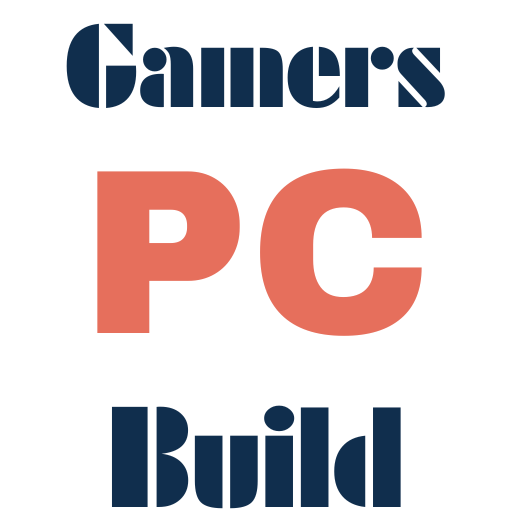MSI Vector 16 HX Review: Is This the Best Gaming Laptop?
Table of Contents
The large market of premium gaming laptops has seen a revolution in recent years. The MSI Vector 16 HX is a formidable choice for gamers, combining powerful performance with high-end design. It is the same for amateur gamers as professionals, this laptop comes to deliver a unique experience for both recreational and high-stakes tasks and multitasking. Let’s start with our unboxing experience and first impressions, setting the stage for a detailed exploration of its features and capabilities.
Design and Build Quality for MSI Vector 16 HX

The MSI Vector 16 HX is designed with a premium aluminum chassis, offering required durability and aesthetics in any gaming laptop. Weighing just under 6 pounds (2.7 KG), it gives a balance between portability and robustness. The keyboard and touchpad are highly responsive, while the array of ports ensures connectivity flexibility. Its elegant design, though not lightweight, feels solid and premium, fitting seamlessly into both gaming and professional environments, and it will be satisfied for any gamer.
Display and Audio features

The MSI Vector 16 gaming laptop presents an extraordinary audiovisual experience with a 16-inch QHD+ display (2560 x 1600) is a visual marvel, boasting a 240Hz refresh rate that enhances gaming performance for a high-performance experience. Color accuracy is remarkable, with vibrant hues and deep blacks. Outdoor visibility is excellent, thanks to its high brightness and customized settings. The audio experience is elevated by high-quality speakers, delivering crisp soundscapes that immerse users in their entertainment.
Performance Benchmarks and Specifications

The MSI Vector 16 HX is equipped with a CPU that comes from Intel Core i9-14900HX with 24 cores, 5.8 GHz speed maximum, and 30 MB L3 cache, and a graphics card that comes from the market leader is NVIDIA® GeForce RTX™ 40 Series RTX 4080 with 12 GB GDDR6 VRAM. The Vector 16 HX excels in intensive tasks and 3D rendering. Our benchmarks show exceptional performance across popular games, with consistent FPS rates. The 32GB DDR5 RAM Upo to 5600 MHz and 1TB NVMe SSD with PCI-E gen 5 ensure seamless multitasking and rapid data access. Thermal management is robust, maintaining performance under sustained load, though some thermal throttling occurs during peak usage.
If you are interested in diving into specifications and know the available options for the MSI Vector 16 HX, check out this post from MSI.
Cooling System Evaluation

MSI’s Cooler Boost 5 technology is an innovative cooling solution to effectively manage heat, with a dual-fan system and 6 heat pipes. This system gives tailored thermal solutions for both the processor and the GPU. With larger fans and broader heat pipes, it guarantees optimal performance even during the longest gaming sessions. Fan noise is noticeable during high-intensity gaming but remains tolerable for high performance.
Battery Life and Power Management

The large capacity battery comes with 4 cells (90Whr) Li-Ion, the Vector 16 HX offers a respectable run time, especially if you use it with power-saving modes. Charging is swift, with a full charge achievable in under three hours using a 330 W AC power adapter. Power profiles allow users to tailor performance to their specific needs, balancing between battery life and speed effectively.
Software and User Experience
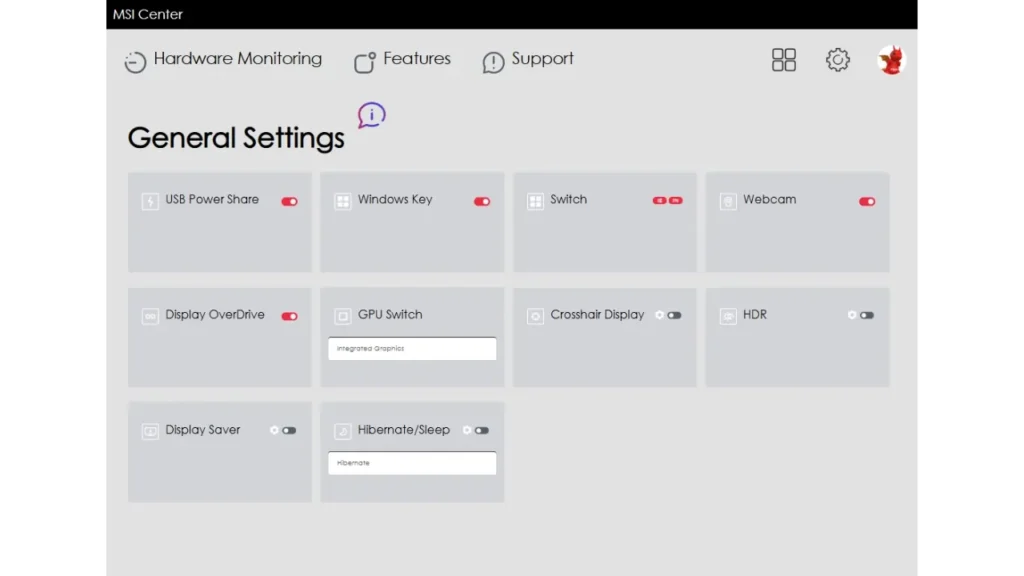
The MSI Center software suite offers excellent options like hardware monitoring, AI zone to achieve AI capabilities for more efficiency, and more for users to customize their experience, and enhancing both gaming experiences and productivity for daily tasks. Although there are some unnecessary programs for most users, it doesn’t significantly hinder laptop performance. The BIOS provides advanced features, though updates should be handled with care.
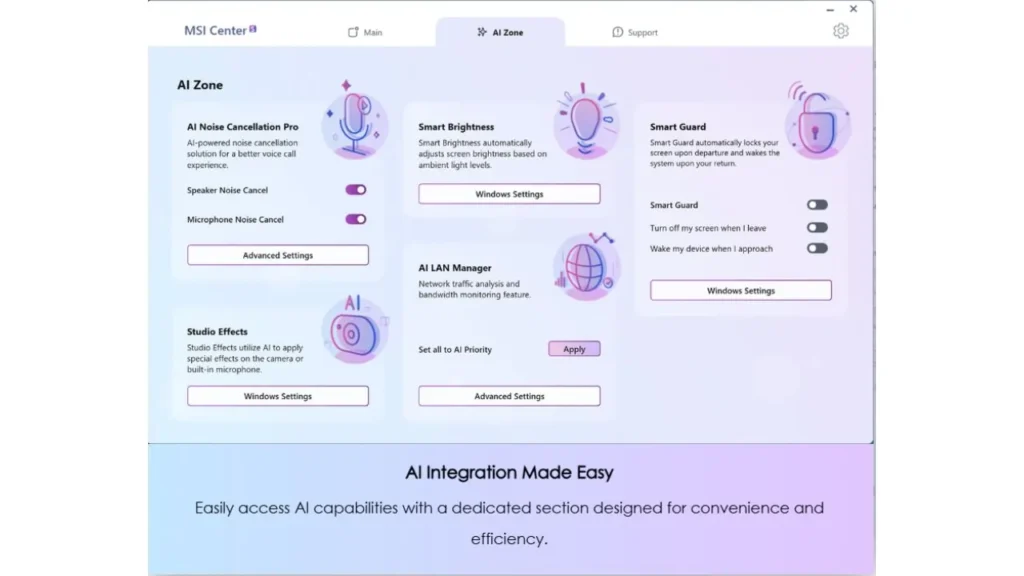
You can discover more about this option from the MSI Center Official Website.
Value Proposition
Priced competitively, the MSI Vector 16 HX offers excellent value for its performance compared with other competitors. While it faces tough competition, its target gaming enthusiasts and professional users will find it a long-term worthwhile investment with the latest technologies. Longevity is assured with future-proofing components, and MSI’s comprehensive warranty adds peace of mind for buyers.
Pros and Cons
To make a good decision to buy or not this MSI vector 16 HX, let me give these pros and cons, and I hope to be helpful:
Pros:
- Exceptional performance for gaming and productivity.
- Stellar display and audio quality.
- Robust cooling system.
Cons:
- Limited port selection.
- Slightly heavy for portability.
After this decision is yours, but you will make it your next laptop upgrade, I will be happy to help you with this Best Deal suggestion from Amazon.
And for more gaming laptop reviews.
The MSI Vector 16 HX is a top-tier gaming laptop that excels in performance and high-end design. It doesn’t matter whether you’re an amateur gamer or a professional; it offers a compelling value proposition. Consider alternatives if portability or budget constraints are concerns, but for most, this laptop is a standout choice for many.